 TM
TM
Dhobi's diary, now on your phone.

Step into the future.
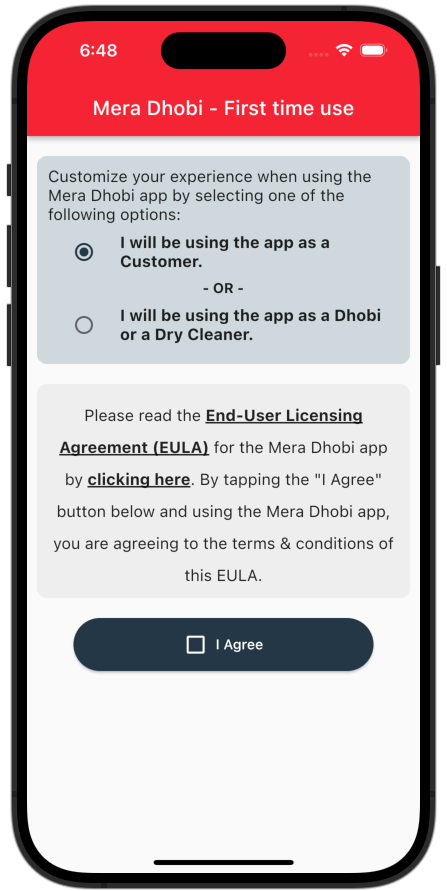
Use the app as a Customer or a Dhobi
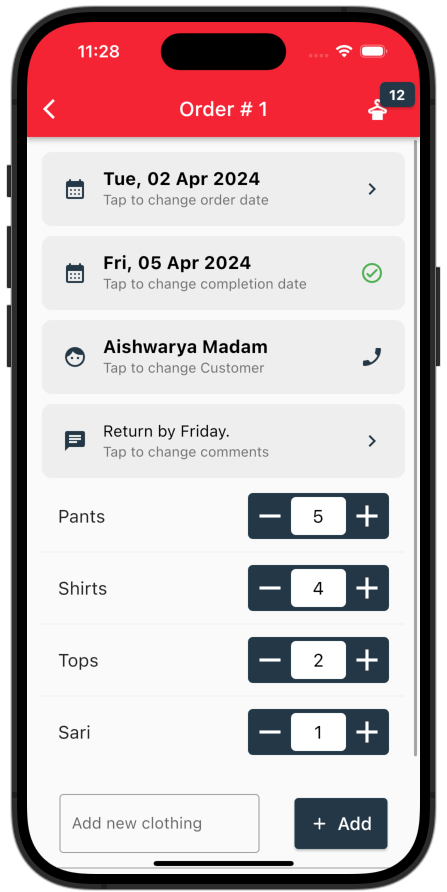
Add & update orders with ease!

Add your Dhobi or Customer from Contacts
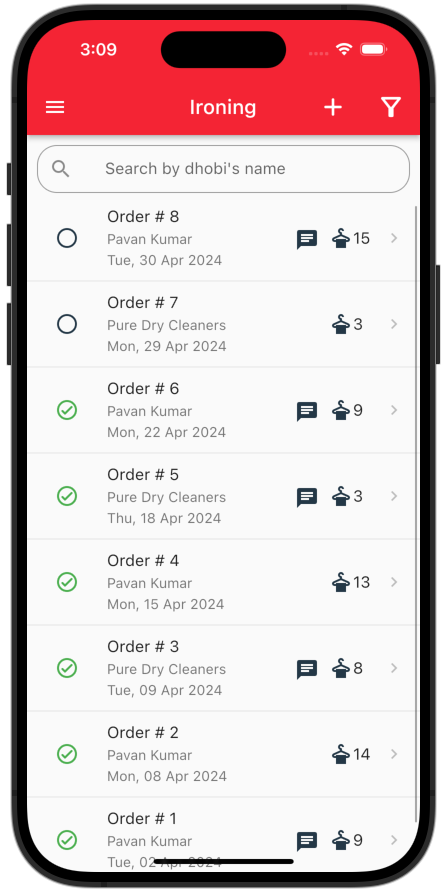
Dhobi's order history at your fingertips!
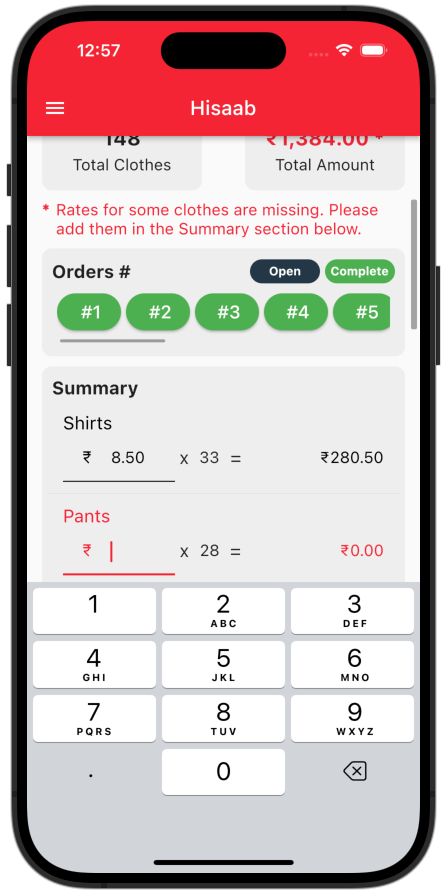
Instantly update rates on the hisaab screen
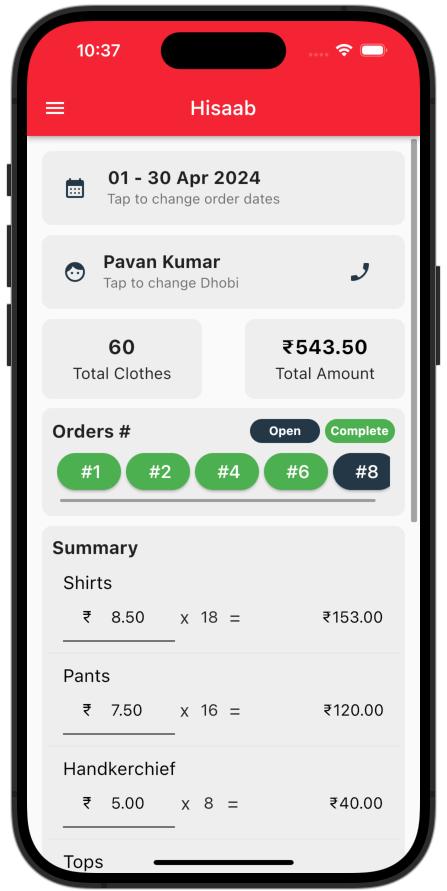
Dhobi ka hisaab, ab chutkiyon mein!
❮
❯
























